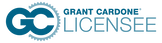The small business office automation guide
| the_small_business_office_automation_guide.pdf |
In the not-so-distant past, offices had rooms filled with files and staff members dedicated to organizing them.
Employees entered client information into systems or spreadsheets, one word at a time. They spent much of their days typing e-mail replies, calling clients about appointments, and chasing paperwork to be completed.
Plenty of offices still operate this way. The manual work may partially explain why entrepreneurs say they spend 68 percent of their time managing daily to-dos in their business instead of working on their business strategy and goals, according to a survey from The Alternative Board, a membership organization for business owners.
But at the most successful small businesses, employees don’t do these to-dos - not manually, anyway.
Instead, they automate the office, relying on software like Keap to manage routine communication, data entry, documents, hiring, and more. When repetitive, tedious tasks are automated, employees have more time to focus on strategy and personal interactions: the kind of work best done by people, not software.
In this guide, we’ll explain how small business owners can save time and money by automating administrative work, including:
Employees entered client information into systems or spreadsheets, one word at a time. They spent much of their days typing e-mail replies, calling clients about appointments, and chasing paperwork to be completed.
Plenty of offices still operate this way. The manual work may partially explain why entrepreneurs say they spend 68 percent of their time managing daily to-dos in their business instead of working on their business strategy and goals, according to a survey from The Alternative Board, a membership organization for business owners.
But at the most successful small businesses, employees don’t do these to-dos - not manually, anyway.
Instead, they automate the office, relying on software like Keap to manage routine communication, data entry, documents, hiring, and more. When repetitive, tedious tasks are automated, employees have more time to focus on strategy and personal interactions: the kind of work best done by people, not software.
In this guide, we’ll explain how small business owners can save time and money by automating administrative work, including:
- Routine communication
- Administrative to-dos like data entry, billing, and paperwork
- Appointment scheduling and follow up
- Employee hiring and training