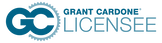IN THE PIPELINE
| in_the_pipeline.pdf |
Keep, convert, and close more leads in less time with automation
If you own or manage a small business, your sales process might go something like this:
Leads come into your business, and some of them become clients (of course, or you wouldn’t be in business). But other times, leads disappear at various points of the process, for reasons you don’t always understand.
Sometimes, you accidentally lose track of prospective clients before they get close to buying. You’d try to generate more leads, but you’re not sure where your clients came from to begin with. And you can never say with certainty how many sales you’re going to close this month—or what exactly your sales team is doing, anyway.
Enter the solution: software. With a platform like Keap, which combines a customer relationship management (CRM) system with automation tools, small businesses can store information about leads and clients in a single database. And they can automate communication and tasks throughout the sales process, ensuring that the sale is made the way it’s supposed to be.
With sales automation, follow-up emails are sent automatically, reps receive reminders about phone calls and other tasks, and the entire team has visibility into the state of affairs. Your salespeople can recall the status of each lead without digging through notes, see how much potential revenue is in the pipeline, and make changes to the process based on data, not their gut.
Sales automation software helps small businesses grow and saves them valuable time and money (and sticky notes). In this guide, we’ll cover what an automated pipeline entails, explain the problems it solves, and share an in-depth example of how it works for one small business owner.